Account Deletion
Follow the steps below to permanently delete your Lost'Him account.
Steps to Delete Your Account
- Open the Lost'Him app on your device.
- Go to the Settings section, accessible from the main menu.
- Find the Delete Account option.
- Confirm your request by following the on-screen instructions.
Consequences of Deletion
- Your personal information will be deleted.
- Your activities and saved data will be lost.
- Access to features and notifications will be interrupted.
Need Help?
If you encounter any difficulties deleting your account, contact our support team:
support@losthim.app EN
EN  FR
FR 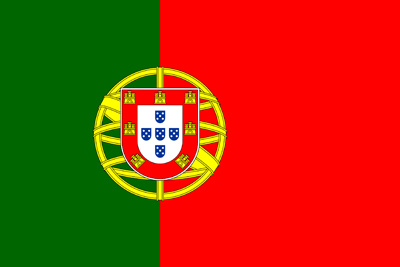 PT
PT  ES
ES  IT
IT  DE
DE